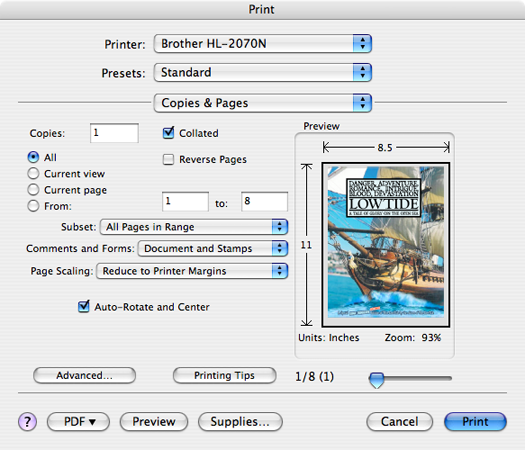
Despite all of my exciting stories from the world of feature film production, the most popular article on this website is currently that of a workaround I have discovered for a missing booklet imposition feature in Adobe InDesign CS3. While I rarely have time to personally reply to comments on my website, one comment to that article did seem especially deserving of its own post, as I’ve seen the question pop up far more often than I’d like: PDFs don’t print at the correct size… they’re too big or too small… often by minute amounts.
Just imagine after 5 hours of meticulous graphic design how distressing it might be to get a call from an Art Director screaming “YOU MADE IT THE WRONG SIZE!!!”.
“No, I didn’t,” is my reply, “Adobe Acrobat has simply printed it at the wrong size. Now let’s get you on track, so that you can hurry up and get your shot… and get me paid.”
I’ll give you the same solution that I give Art Directors, but first a rant.
Don’t ask me why, but Adobe Acrobat has a tendency to try to scale print jobs to make the artwork fit the page. Using fuzzy logic to guess what a user might want isn’t necessarily bad, but it smacks of Microsoft XP’s maddeningly invasive “helpfulness”. Maybe it’s okay for people who download the free reader, but really guys, DO NOT WANT. If I’ve purchased Adobe Acrobat Professional, it’s for a reason. Stop trying to guess what I want or need.
Okay!
The thing you folks need to look for is a control Adobe calls “Page Scaling”. This is a pop-up menu item on the front of the print dialog box and featues the following options:
- None
- Fit to Printer Margins
- Reduce to Printer Margins
- Tile Large Pages
- Tile All Pages
- Multiple pages per sheet
You, my dear befuddled friend, should select “None” from this list, as you know that you Intentionally and with Great Purpose designed your document for output at a specific size. For you Mac users here’s what the pop-up looks like:
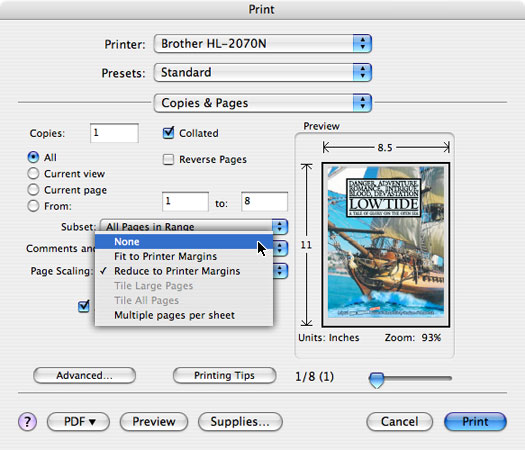
Hope this helps you!!
Yup….been there before. I didn’t understand what was going on either, thank’s for the help. Why would Adobe have the default set this way?