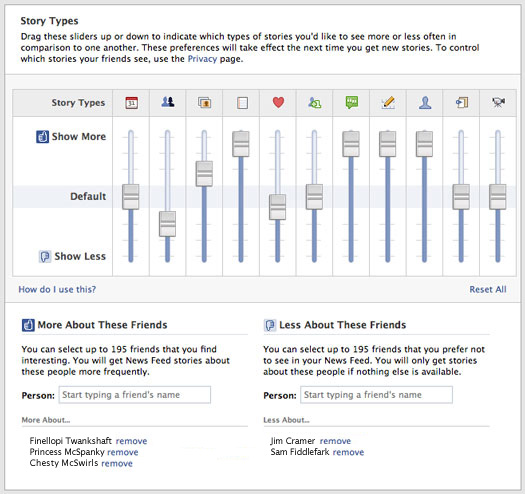
NOTE: Facebook has made changes and this option no longer appears to work as of September 2009. It was neat while it lasted!
Are you tired of seeing how all your “friends” are goofing off on Facebook? Do you really care if Sam Fiddlefark just took the “Which Piece of Cheese Do I Smell Like” quiz? Did you actually want to know that Finellopi Twankshaft just bought 137 people a Sexy Cocktail From Her Bellybutton or that Lorna McDufflebagg just scored 835 points playing KittenSmash?
Thought not.
I suppose then that you aren’t especially all that interested in attending the “Drive Your Pet To The Mall Day” except, perhaps, as a masked assassin atop a nearby bell tower with a high powered assault rifle and a 5-gallon bucket of armor-piercing bullets.
Thought not.
Don’t you love it when I post 20 minute long videos of myself listening to iTunes at work?
Thought not. (though I must say it hurts to actually hear you admit that you don’t enjoy them)
The good news is that you’re not alone in being tired of all of the extra noise on Facebook these days, and that your lack of interest in exercising your constitutional rights to “Vote NO to Blue Typefaces on Facebook!!” doesn’t necessarily make you a bad person.
A bit surly perhaps, but not bad (unless you actually wander off and do that whole bell tower thing).
Look, as cantankerous as you may be, you aren’t alone in your growing dissatisfaction with Facebook’s tendency to show you every burp, hiccup, and fart from the people on your Friends List.
If only there were some way to adjust the flow of information percolating from your friends’ fingertips…..
Oh, well, the good news is: YOU CAN!!!
The bad news is that the solution is HIDDEN.
Unless you click on Drewprops’ Secret Cool Facebook Control Panel Link Thingy {clicky here}.
Recent interface refinements to Facebook.com’s homepage are the first signs of hope that the massively popular site may eventually be moving to revamp the confusing and tangled nest of privacy, feed, and application controls that most users currently avoid. But until that day arrives, here is one solid action you can take to make your experience on Facebook a little nicer.
First of all, let’s start with something we can all appreciate (especially the older ones in the audience): an analog interface. In other words, buttons and dials, levers and switches. Lots and lots of knobs. Mechanical interfaces are, arguably, the most logical means for the human brain to interface with a device since we are in fact analog devices ourselves.
If you haven’t done so already, click the “Drewprops Secret Cool Facebook Control Panel Link Thingy” (above) or consult the image at the beginning of this article.
Look familiar?
Yep, it’s an equalizer, just like on your old stereo system.
An equalizer is a series of slide switches which allow you to increase and reduce the volume of any number of channels and frequencies. In the case of Facebook, instead of tweaking bass and treble, it’s used to control the frequency of posts you see on a range of topics.
Those topics currently include:
- Events
- Groups
- Photos
- Notes
- Relationships
- Friends
- Wall Posts
- Profiles
- Status
- Links
- Videos
Want to see more photos from your friends? Slide the Photos button to the top. Perhaps you just got out of a relationship and you flinch every time you see your friends posting updates about their own love lives. To hide in your hole, just slide the Relationship slider down to the bottom, where your heart lies :(
Blacklists and Whitelists
Everyone has a friend or two that they “stalk” on Facebook, and everyone has a few friends they merely tolerate and would rather push to the back burner if possible. This is what the IT industry calls whitelists and blacklists and the lower portion of this control panel will afford you the opportunity to set up to 195 of your friends on either list (black or white), and like any name-centric text-entry field on Facebook, as soon as you begin typing in a friend’s name a list of ready-to-click names will pop up, based on your spelling. Get it right.
The powerful combination of controlling the volume of feed types and explicitly specifying certain friends’ importance-ranking will undoubtedly allow you black-hearted churls to begin to enjoy your Facebook experience once again. Trust me, I made 3,846 points in the “How To Write a Helpful Article About Facebook” game.
Didn’t you see that in your feed?