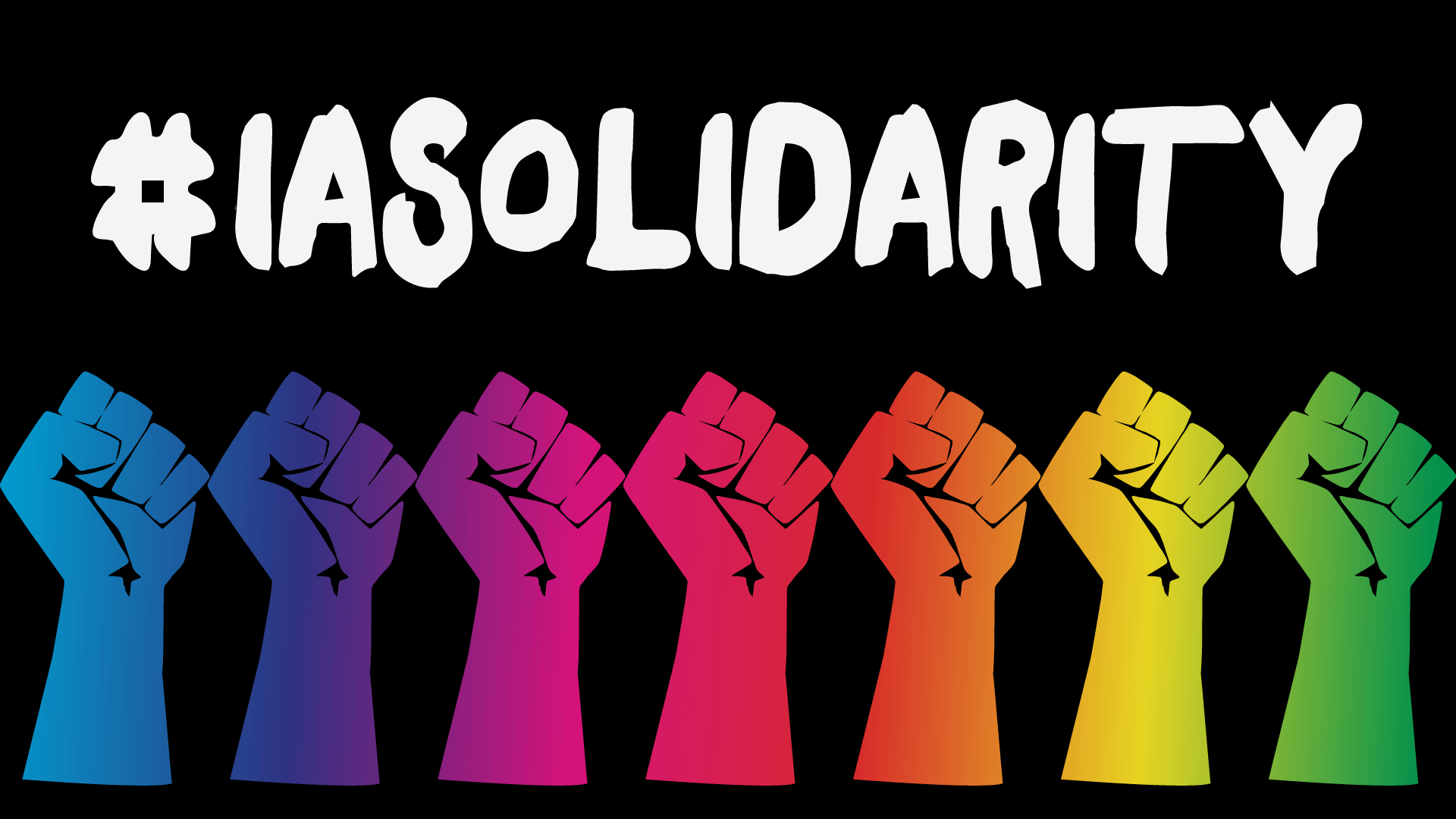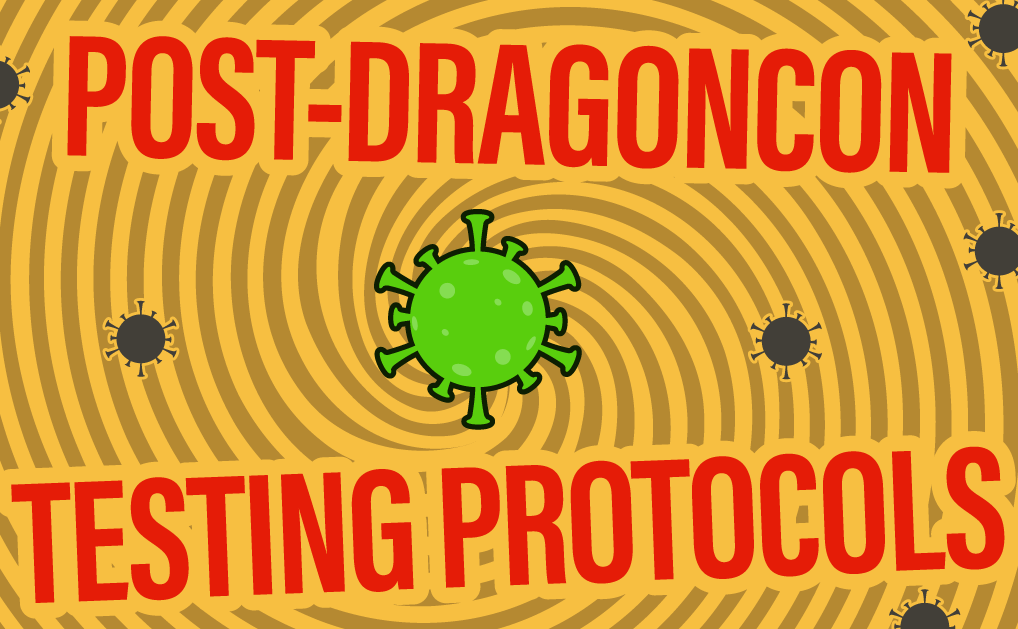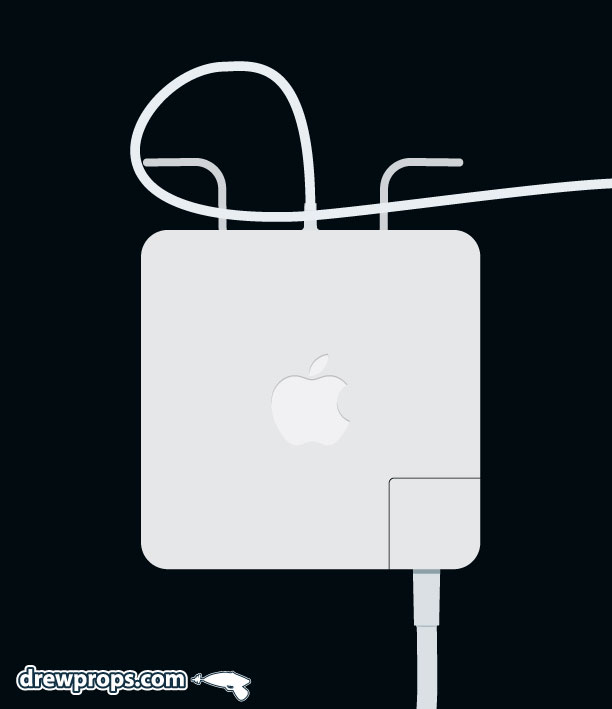
The power cable on my laptop bit the dust last year, but it wasn’t the transformer that failed; it was the thin cable that connects the transformer to the laptop. From reading the (really angry) reviews of this power cable on Apple’s online store it became obvious that it was a design flaw and not rough handling (1.5 star rating after 1,157 reviews!)
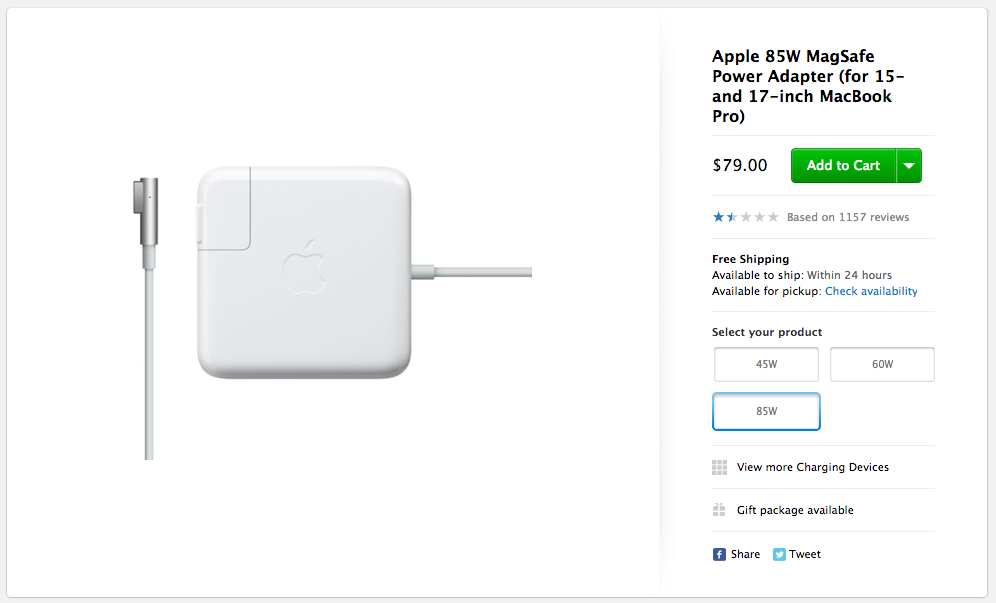
With such a thin cable it seemed impossible to prevent the cable from eventually fraying, but then I went to the Apple Store.
I was fully prepared to have them tell me that it was my fault and that I’d have to purchase a replacement cable despite having AppleCare (I’m obviously not very good at protecting myself as a consumer). Happily, the Genius opted to replace the cable for me AND he showed me a trick that I want to pass along to you, the 4 people who read my blog.
Step 1 – get to know the power cable for your MacBook. It has a little rectangular box halfway down its length. This is the transformer. The skinny cable ends with the adapter that fits your laptop. There are two little pop-up “flaps” that I refer to as “ears” in my drawings.
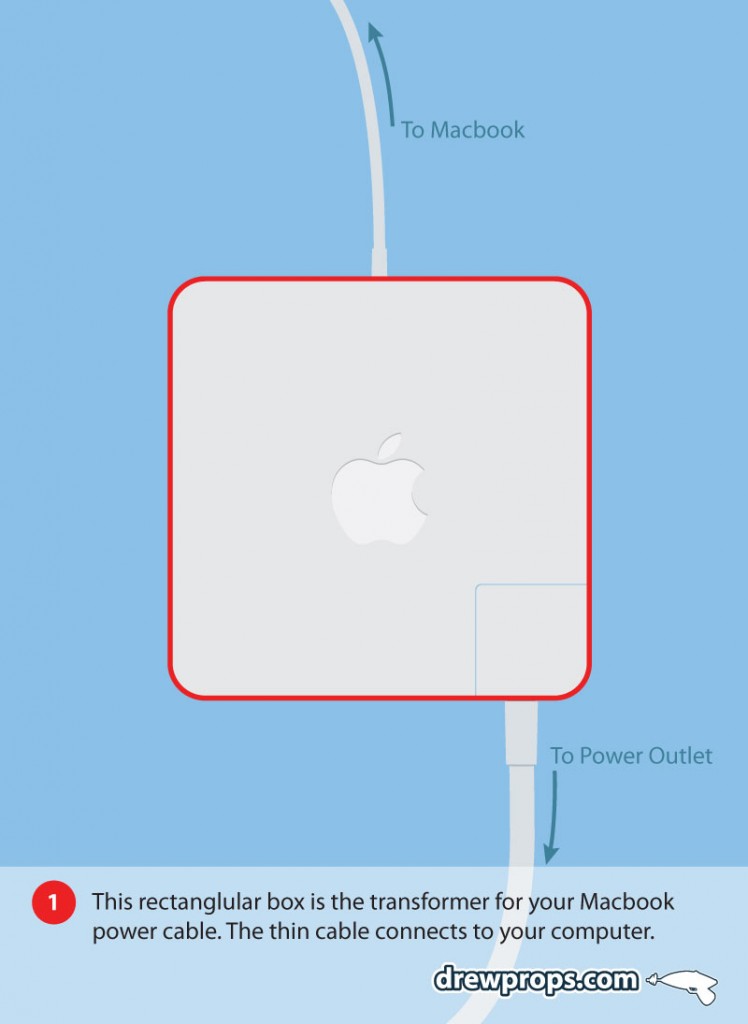
Step 2 – Take those 2 “ears” and flap them up. They’re designed for the thin cable to wrap around! But let’s first implement the “service loop” that I’ve been talking about!!
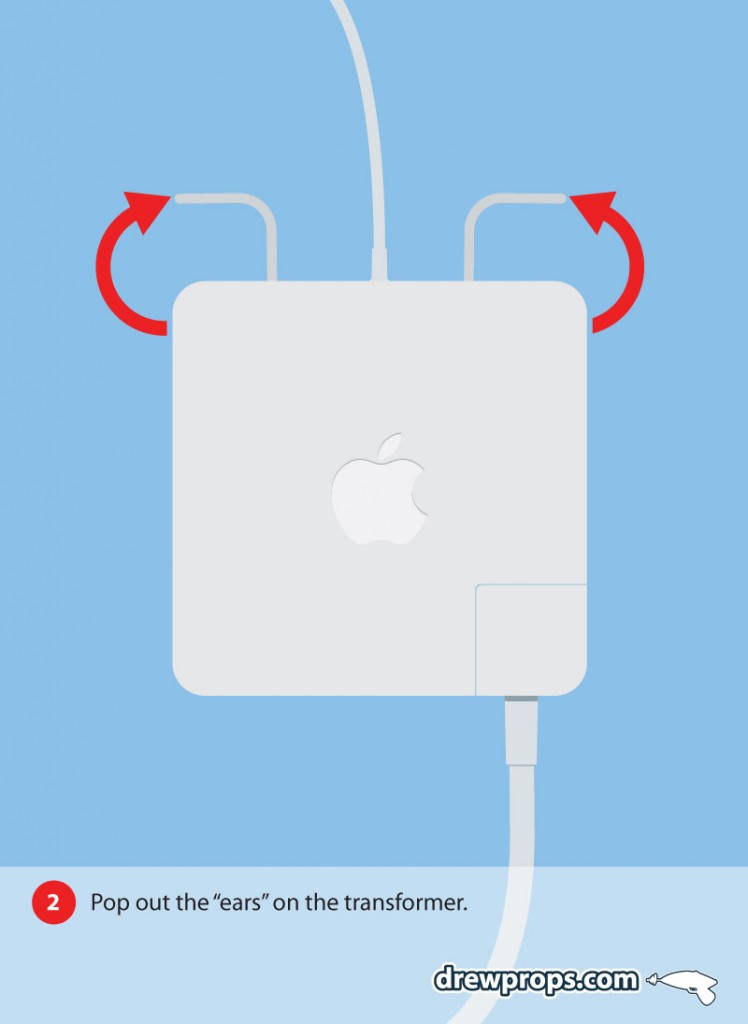
Step 3 – The service loop is just a single loop of cable that you introduce before coiling the wire. This loop acts as an “invisible” strain relief and helps to extend the life of your cable. In the case of my power cable we use enough cable so that the coil stands a bit more than 2 inches from the transformer. Take a look!
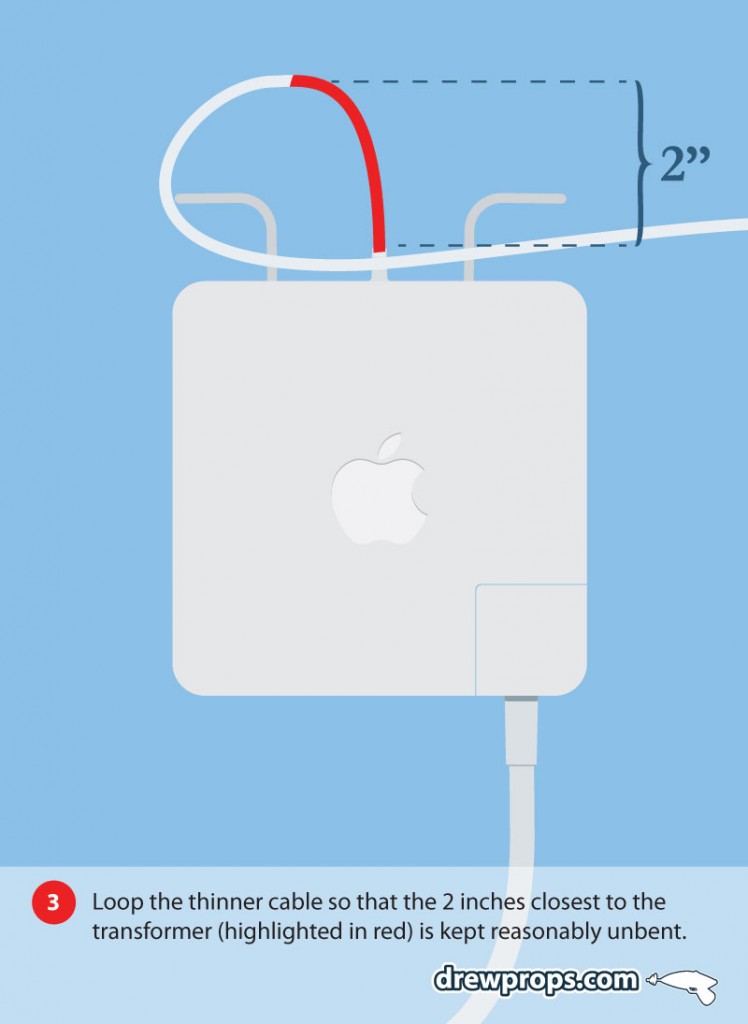
Step 4 – Now that you’ve added a service loop go ahead and finish winding the thin cable around the “ears”! There’s a built in little “grabber” that will clamp to the cable for you (I didn’t illustrate it, but I can if you send me a Lamborghini).
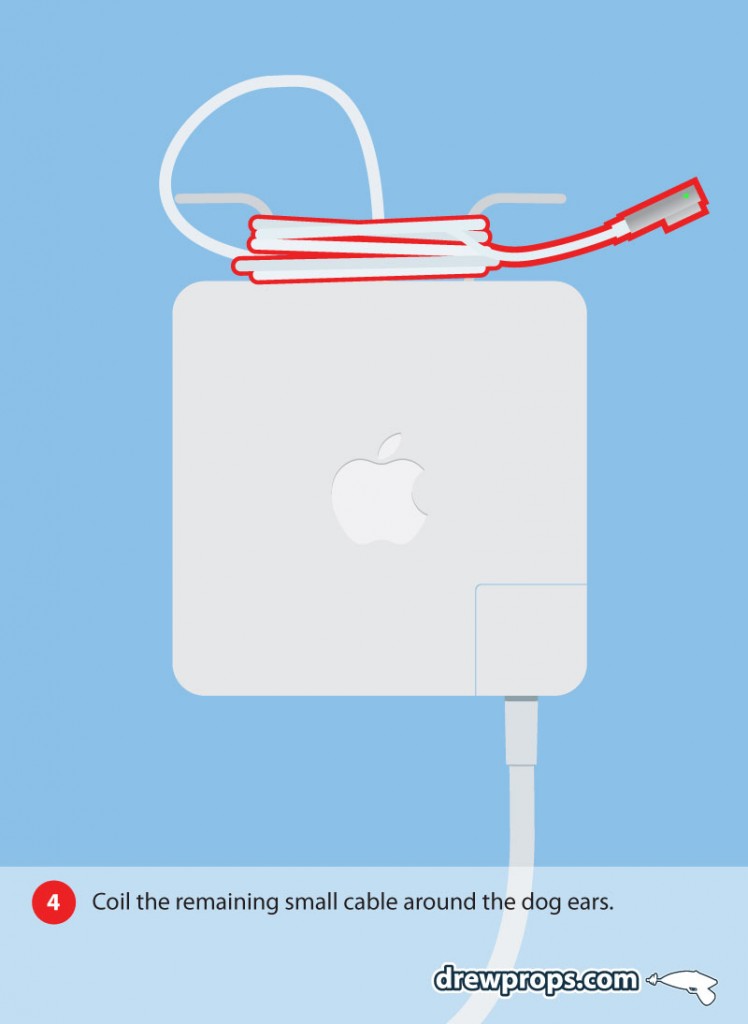
That’s it!
Now you know how to implement the Service Loop! The best part is that this will probably come in handy with other electronic devices in the future, so this simple service technician’s trick may save you money and frustration down the line. Thanks, Apple Genius!
…