
There are a jillion articles out there about Facebook’s new Timeline format. Some good intros are on USA Today, PC World, and The Guardian. I recently activated the new feature and have a few notes for the rest of you, as everyone will be moved to this new format by December 22nd.
Cover Image
After confirming that you’re ready to upgrade (or when you’re finally pushed into making the change) the first thing you’ll want to do is set up your “cover image”, the giant HD format photo which acts as the banner at the top of your wall. I spent 10 minutes looking through past photos before deciding on an image and was delighted with how it classed up the page. Several of my friends have made the move and I think that their images are far cooler than mine, so this is your chance to shine.
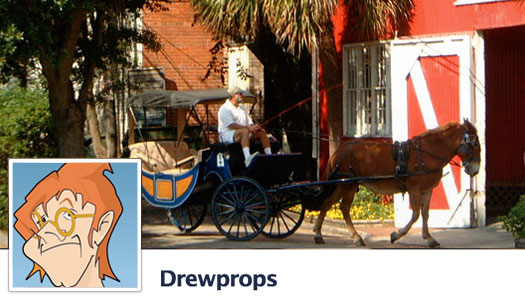
People who fancy themselves to be photographers should really love the new layout as it gives you a great opportunity to show off your work. The old design technique of allowing one large image to define a space really works in this instance, and in my opinion the new Timeline easily outclasses the stingy little strip of images which appeared at the top of the previous design of the “Wall”.
That’s the other thing that’s changed: your Wall is gone. Facebook has changed all references to your personal page from “Wall” to “Timeline”. We’ll all continue to refer to our own page as our “Wall” for some time to come, but don’t be surprised if you find yourself using the new name at some point.
Time Travel
The “killer feature” of Timeline is its ability to move through time, all the way back to (and beyond) the day you first joined Facebook. On the right side of the Cover Image is a stack of dates, counting backward in time as you move down the column.

Clicking a year takes you to posts from that year. You can zero on content down to the month and year, it’s pretty awesome! Before you realize it you’ll be clicking back in time to see what you were saying a few years ago, at least that’s what I did. Within seconds I was scrolling through posts from the mid-2000s, banging my head on the keyboard in embarrassment at how we used to fill in the end of the sentence like “is about to eat a sandwich!” and “really, really likes boobs!!” and “is wondering if there is such a thing as a boob sandwich??!!”.
Everything you’ve posted to Facebook is there, from the most hysterical, to the most tragic. It’s like picking up a photo album and getting lost in memories.
Stalking Refined
You’ll love it… and so will your friends, because they will have exactly the same ability to surf your Facebook Timeline. And that’s what has some people freaking out. One friend called up to tell me that (after stalking around my new Timeline-enabled wall), “This new Timeline thingy is going to get people killed!!”
Well of course it will. Every technological innovation worth a fig has led to people being killed because it’s unfamiliar and people aren’t good at predicting the long-term effects of their short-sighted choices. Whether it’s having your neck broken by an unexpectedly rambunctious crank to a Ford Model A or having your jealous girlfriend Donna choke you for innocently clicking “like” on a photo of her best friend Karen’s sexy prom dress, technology, when misapplied or misused, can prove dangerous.
Because people are stupid and mean and jealous and by gosh, they can’t seem to understand how to use to/too/two in a sentence.
In this case, the danger exists because Facebook continues to defer to the model that “everything that you post is going to be made open to God and everybody on the ding dang Internet” instead of making it private first, with the option to share it with others. Sure, the new Timeline allows you unprecedented ability to quickly stalk some of your friends – but the ability existed before if you were patient and obsessed enough to continue scrolling to the bottom of a person’s page and clicking the link “Older Posts”.
The danger has been there all along. It doesn’t live in the technology, it lives in the people. If you don’t trust them, don’t share your life online.
While I’d like to say that nothing has really changed with Facebook Timeline beyond the new navigation model (and it really hasn’t) you may be shocked to see that a lot of information that you previously considered to be marked as “Friends Only” or “Friends of Friends” was actually marked as “Public”. Photos, notes, links – as I explored Facebook Timeline I found that some things may have been online and public for years – just pictures of my cat, mind you, but still… what a drag. Look through your own things for the telltale “Public” icon and change it to “Friends Only” or “Friends of Friends” or some other custom setting… just change it!

To be clear: Facebook and Zuckerberg continue to take advantage of the people who use their site. You really are a commodity to them. As your content continues to default to the “Public” setting you can rest assured that it means that more people may see (and then share) your post(s) with their friends, leading to more clicks on the Facebook site. More clicks means more ad exposures, which means more income for Facebook and Zuckerberg.
So if you want to narrow down the number of people stalking you to those you actually count as Facebook friends, you’re going to need to see your Timeline the same way it appears to strangers on Facebook. Fortunately, this is rather easy to do!
Fix Your Content’s Privacy
Navigate to your Timeline by clicking your name in the right corner of the blue toolbar at the very top of the page. Look for a little white menubar located underneath your cover image – it should feature 3 buttons: “Update Info”, “Activity Log” and the image of a gear, which has become the international sign for “settings”. When you click the gear you’ll see the options of “View As…” and “Add a Badge to Your Site”. Select the first option (“View As…”) and you’ll be rewarded with a note which reads “This is how your timeline looks to the public, including subscribers.”
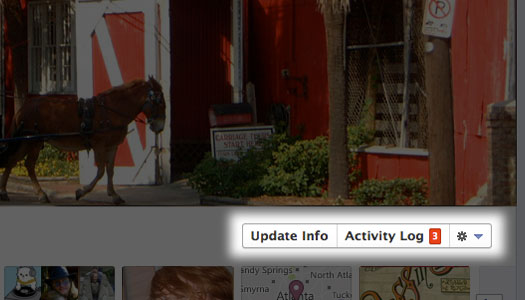
Scroll down slowly, allowing Facebook time to pull up information it has stored about you in its database. If any of that data (including photos, notes, status updates or check-ins) have been marked as “Public” they’ll show up in chronological order, between light blue boxes labeling each month’s posts.
This is going to take some time. You may need to do it over several sittings since Facebook has not provided a global change wizard (seriously, they don’t like you).
If you really want to steer clear of “stranger danger” you may also want to make sure that your “Favorites” are visible only to your friends (or only to yourself for that matter). Favorites includes things like Music, Books, Movies, Television, Games, Athletes, Sports Teams, Activities, Interests, etc, etc. and can be accessed either by clicking the small blue word “About” below the bullet list of work history and education history found underneath your “cover image” – or by clicking “Update Info” in the little white menubar we used earlier.
Here you’ll be able to decide how public you want to be about where you live, where you attended primary school and where you pursued higher education. You can let the world know (or not) what languages you speak, which gender you prefer to pursue, your actual date of birth, your religion, your contact info, and the list goes on.
Since swapping my profile over to Timeline I’ve had to trim back a bit of information, but it was a real wake-up call to realize how many things were already made public. There were a few cases where I was unable to get an image to stop showing up to the Public in my Timeline, but I ultimately realized that the images had been used on someone else’s page or in a note which had been made “Public” – with a lot of clicking I was able to deactivate most all of them, leaving only some of my artwork albums open for viewing.
Gripe as much as you want about Timeline, it makes the past come alive.
Will Facebook Timeline tear apart a few relationships? Absolutely. Will boyfriends catch girlfriends posting on ex-boyfriends’ walls? You know it will! But this already happens and those two would have never lasted anyway if you asked me. Could Facebook Timeline get people fired? I should certainly hope so. But those punks shouldn’t have posted a photo of themselves pooping in the McDonald’s drive-thru 6 months before applying for a job there. Will Facebook Timeline lead to increased friend-stalking? Sha!! Isn’t that why we love it in the first place?
The bottom-line for me is that I don’t care about you… wait, that’s not true. I actually do care, I just think it’s up to you to learn to integrate technology into your social lives. I can’t help you do it and I can’t make Mark Zuckerberg change his broken views on privacy.
The best you can do is to keep your nose clean. Don’t demean or speak poorly to others about your friends online, lest that opinion be made public by some errant click, costing you a friendship. Gossip the old-fashioned way, in public, face-to-face. Or be frank with people. Be civil. Don’t tell everything you know, or else make it really, really funny. I’m done teaching Civics for today.
One Last Warning
One last warning about the Ticker on the right side of the News Feed page, as requested by my privacy-minded friend who has requested that we use the unlikely pseudonym of “Wilma” when referring to her.
Let’s say a guy named “Fred” has a neighbor named “Betty” who is married to a man named “Barney”. Now let’s say that Fred posts a photo of his bowling trophy to Facebook and the security setting of his photo is set to “Public”. When Betty goes to comment on how much she admires Fred’s bowling balls (get it? He really only has ONE bowling ball), her husband Barney will be able to see her comment, because while he doesn’t know Fred (I know, I know, just play along), it doesn’t matter because he knows Betty, and since she’s commenting on a Public discussion it appears in Barney’s Ticker. If Barney clicks on that Ticker he will see Fred telling Betty how much he wants to “go bowling” with her.
My advice is to panic.
Panic and run. In circles. TIGHT circles.
So, sign up for Timeline before it signs up for you… get your private crap sorted out now.
Clean up your acts, people.
Do it for “Wilma”.
I look forward to seeing the pictures you choose for your page.
Please share this article with your friends if you think it will help them!