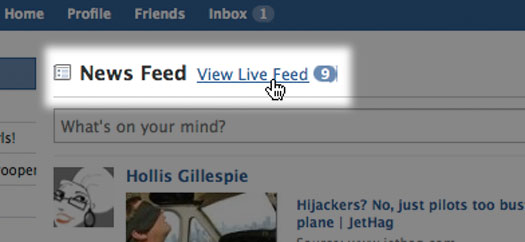
Jeepers, people. Has Facebook gone wanky (again) or what? Don’t worry though, it’s okay, I have a fix so that your Live Feed works nearly like it did before the weekend of the Great Facebook Flop of Late 2009…… but before I get to the fix let me first mention that I found these instructions on Facebook… and of all people, it was sitting up on the wall of our friend Hollis Gillespie, a well known potty mouthed Atlanta author with movie deals and book deals coming out her ears. While I admire and respect Hollis’ creative skills it galled me that I, a graduate of Georgia Tech with a double-secret minor in computer technology, had to rely on a woman whose cellphone is held together by rubberbands (no offense Hollis).
So the fix.
If you’re not already there, go to your Live Feed. If you’re on your News Feed you’ll see the link above the box where you can type your status update.
Once there, scroll all the way to the bottom of the screen until you see a bar which states “Older Posts” on the left and “Edit Options” on the right. (This is just above the site’s footer)
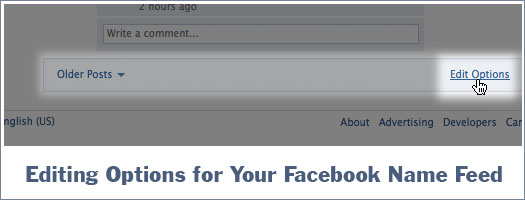
Click on “Edit Options” until a dialog box pops up featuring the “fine controls” for how you view your friends’ feeds. Note the lower area entitled “Number of Friends”. There is a text entry field located here which allows you to tweak the number of users that will be screened for appearance on your Live Feed.
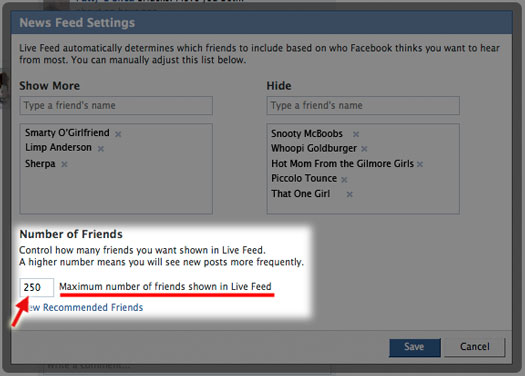
For reasons unexplained this number is set at 250. If you have over 250 friends this is a problem… so change that number to something higher. Once finished, click the “save” button in the lower right hand side of that pop-up box and it will disappear, hopefully taking your new higher limit back to headquarters and restoring some normalcy to your friend stalking addiction.
Happy Facebooking!